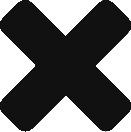Learn how to add SSL and HTTPS in WordPress, setup SSL on multi-site and admin area, and how to do SSL redirects to move from HTTP to HTTPS in WordPress.
分類: wordpress
Generate and manage SSL certificates for your WordPress sites for free with this Let’s Encrypt client.
WP Encrypt Plugin
如果你有注意,從昨天開始,免費資源網路社群網站鏈結已經更新,改採 HTTPS 也就是俗稱的安全通訊協定(Secure Sockets Layer,簡稱 SSL),在網址列旁邊會顯示一個安全鎖頭小圖示,目的在於提高使用者瀏覽網站的安全性,在伺服器與用戶端傳送內容時,即使封包被擷取,也無法取得傳輸的內容。
如果你有留意網路趨勢變化,今年有個名為 Let’s Encrypt 的數位憑證認證機構(CA)推出免費 SSL/TLS 憑證服務,也在年底正式對外開放。這是什麼呢?簡單來說,以往想為你的網站加入 SSL 加密協定(HTTPS,也就是網址列上的綠色鎖頭圖示),必須支付一筆費用來申請憑證,但有了 Let’s E
WordPress powers over 25% of all websites on the internet, making it the world’s most popular blogging and content management platform. It is free and open source software developed entirely by its community, who have contributed over 45,000 themes, plugins, and widgets that enable an unlimited combination of features. Users can easily create and edit static webpages and blog posts using its intuitive editor. Without even thinking about details like browser compatibility or responsiveness, content creators are free to create and format text, images, and layout on every page and post.More tech savvy will appreciate having the ability to easily switch back and forth between a WYSIWYG editor and raw html for every page, and the underlying PHP that runs it all is available right through the interface. Why use Bitnami Certified Apps? Bitnami certifies that our images are secure, up-to-date, and packaged using industry best practices. With Bitnami you can trust what’s in the app you’re launching. We monitor all components and libraries for vulnerabilities, outdated components, and application updates. When one is reported, we update and release every affected listing within a couple days at most.
來源: WordPress Certified by Bitnami | Google Cloud Launcher – KC0401 GCP
propagated