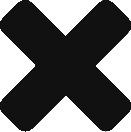WordPress powers over 25% of all websites on the internet, making it the world’s most popular blogging and content management platform. It is free and open source software developed entirely by its community, who have contributed over 45,000 themes, plugins, and widgets that enable an unlimited combination of features. Users can easily create and edit static webpages and blog posts using its intuitive editor. Without even thinking about details like browser compatibility or responsiveness, content creators are free to create and format text, images, and layout on every page and post.More tech savvy will appreciate having the ability to easily switch back and forth between a WYSIWYG editor and raw html for every page, and the underlying PHP that runs it all is available right through the interface. Why use Bitnami Certified Apps? Bitnami certifies that our images are secure, up-to-date, and packaged using industry best practices. With Bitnami you can trust what’s in the app you’re launching. We monitor all components and libraries for vulnerabilities, outdated components, and application updates. When one is reported, we update and release every affected listing within a couple days at most.
來源: WordPress Certified by Bitnami | Google Cloud Launcher – KC0401 GCP